SARA RM100 (2026): Easy Guide for Malaysians — Check Eligibility, Payout Date & How to Use
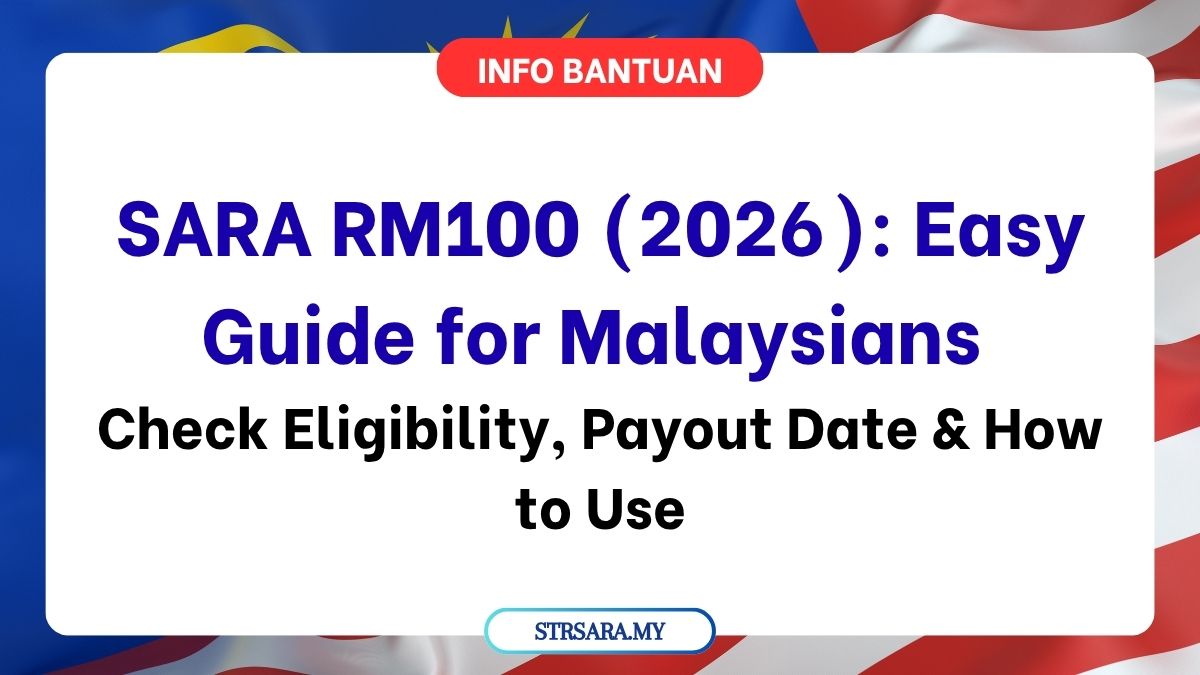
Cost of living is rising, so the Government announced SARA RM100 (2026) to help Malaysians.
The RM100 is a one-off credit sent directly to your MyKad, and you can spend it on basic necessities at partner stores.
Want to jump straight to checking status?
See “How to Check Your Status & Balance” below.
Quick Summary

| Item | Info |
|---|---|
| Programme | SARA RM100 (2026) — one-off credit |
| Who’s eligible | All Malaysians aged 18+ (automatic, no application) |
| How you receive it | Credited to MyKad (no cash-out) |
| Expected payout window | Mid-February 2026 (target) |
| Where to use | Partner supermarkets/minimarkets registered under the programme |
| Official status check | sara.gov.my or checkstatus.mykasih.net |
Tip: Make sure your MyKad is in good condition (chip readable, not cracked).
Eligibility (Simple)
- Malaysian citizen with a valid MyKad.
- Age 18 and above in 2026.
- No manual application needed — status is determined automatically from official records.
If you’re 18+ with a valid MyKad, just check your status when the portal opens.
How to Check Your Status & Balance
Option 1 — Official SARA Portal (recommended)
- Go to sara.gov.my.
- Tap “Semak Status SARA 2026”.
- Enter your MyKad number → view status and details.
Option 2 — MyKasih Status Check
- Go to checkstatus.mykasih.net.
- Key in your MyKad number → see status / related transactions.
Pro tips
- Check regularly until the payout window starts.
- If you see “not found”, try again closer to the payout date.
When Will the RM100 Be Credited?
- Target: Mid-February 2026 (one-off).
- Once credited, you can spend immediately at listed partner stores.
- Watch the official portal for final dates and announcements.
How to Use RM100 at Partner Stores
- Bring your MyKad to a participating supermarket/mini market.
- Pick approved items (see “What You Can Buy” below).
- At checkout, hand your MyKad to the cashier.
- Authorize if asked (follow on-screen instructions).
- Keep the receipt and track your remaining balance online.
If a store is unsure, ask for the SARA/MyKasih lane or a supervisor.
What You Can Buy (Allowed Categories)
| Category | Examples |
|---|---|
| Staple foods | Rice, bread, eggs, cooking oil |
| Dry foods | Instant noodles, canned sardines/tuna, biscuits |
| Basic beverages | Tea, coffee, malt drinks, UHT milk |
| Baby needs | Formula milk, disposable diapers |
| Personal care | Soap, shampoo, toothpaste |
| Household cleaning | Detergent, multipurpose cleaner |
| Basic health items | Mild fever/pain relief, plasters |
| Stationery | Exercise books, pencils, rulers |
Not allowed: non-essentials like cigarettes, alcohol, electronics, luxury snacks, etc.
If in doubt, ask the cashier or look for SARA/eligible shelf labels.
Where Can I Use It?
- Major chains like hypermarkets/supermarkets, cooperatives, and registered local mini markets that join the programme.
- The list may vary by area — check the store list on the official portal before you go.
Simple Flow: From Announcement to Checkout
| Step | What happens | What you do |
|---|---|---|
| Announcement | Government confirms mechanism & dates | Follow updates on sara.gov.my |
| Store listing | Partner stores & item categories finalised | Check store list in your area |
| Credit in MyKad | RM100 appears in your MyKad wallet | Check status; plan shopping |
| Spend at counter | Buy eligible items; pay via MyKad credit | Bring MyKad; keep receipt |
Useful Tips (Save time, avoid issues)
- Go early after credit is in to avoid crowds.
- Plan a short list: rice, eggs, oil, bread, cleaning items.
- Check your balance before going to the cashier.
- Keep all receipts in case you need to query a transaction.
- If the chip can’t be read, try another lane, then replace MyKad at JPN.
Common Mistakes & Fixes
| Mistake | What happens | Fix |
|---|---|---|
| Buying non-eligible items | Transaction fails | Replace with approved items |
| Damaged/expired MyKad | System can’t verify | Replace at JPN before shopping |
| Didn’t check store list | Have to re-shop elsewhere | Confirm store participates first |
| Waiting too long | Risk forgetting/queues later | Redeem soon after credit lands |
| No receipts | Hard to resolve issues | Keep receipts or snap a photo |
FAQ (Short & Clear)
1) Do I need to apply?
No — automatic for Malaysians 18+; just check your status online.
2) Can I withdraw cash or transfer to e-wallet?
No — spend directly with MyKad at partner stores.
3) My credit didn’t show up.
Check again on sara.gov.my or checkstatus.mykasih.net during the payout window.
4) Can I buy anything I want?
No — basic necessities only, as listed above.
5) My MyKad chip can’t be read.
Replace your card at JPN, then try again at the store.
Official Links
- SARA Portal (status & updates): sara.gov.my
- Alternative status check: checkstatus.mykasih.net
Final Takeaway
SARA RM100 (2026) is simple, safe, and targeted — your MyKad is the wallet, and the credit is for essentials only.
Check your status, confirm a nearby partner store, and redeem your RM100 smoothly with the steps above.
